I think It would be better to have this new software in a new thread...
So this new windows app was based on the work of forum members: sgstair, miguelvp, jadew. I just added a bit of my own touch.

The goal of the app was to get clean images out of very noisy Seek thermal sensor.
Sample photos and attached SeekOFix v0.1

Raspberry Pi model B:
100mm ZnSe lens:
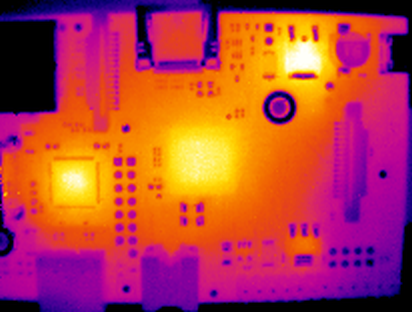
50mm ZnSe lens:
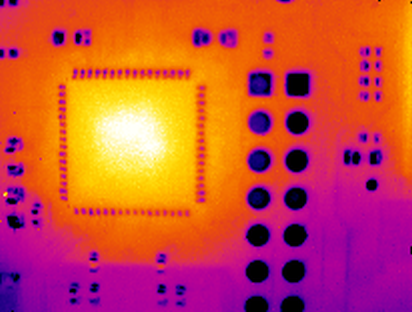
50mm ZnSe -> Smal PCB of USB SD card reader (1" width):
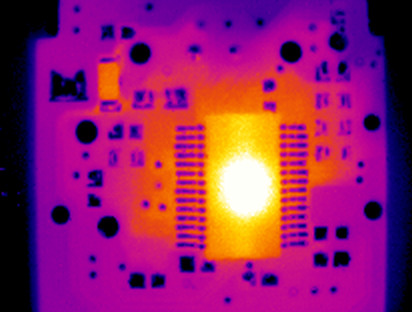
Room corner with a 3*C temp range:

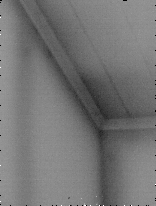
How to use SeekOFix:
Run it...
If you click on AutoSave checkbox the image will be saved in the "c:\seek\export" folder after every shutter calibration.
If you want to use external calibration:
- place an isothermal plane in front of seeks lens
- wait until you hear the click of shutter calibration
- press the "Calibration: Use frame" button
- remove the isothermal plane
If you wish to save this frames then you should check AutoSave checkbox before doing external calibration.
After you have done that all frames between this external calibration and next shutter calibration will be saved in the "c:\seek\export" folder.
You can repeat that as many times you want...
P.S.
After I took this RPI images It was probably the first time that I thought at my self "perhaps Seek is not total crap after all".
