
Round 2

The PSU board came out nice and easy. And would you believe it, this is what I found nestling next to the switching FETs for the transformer T7 that I suspected above:
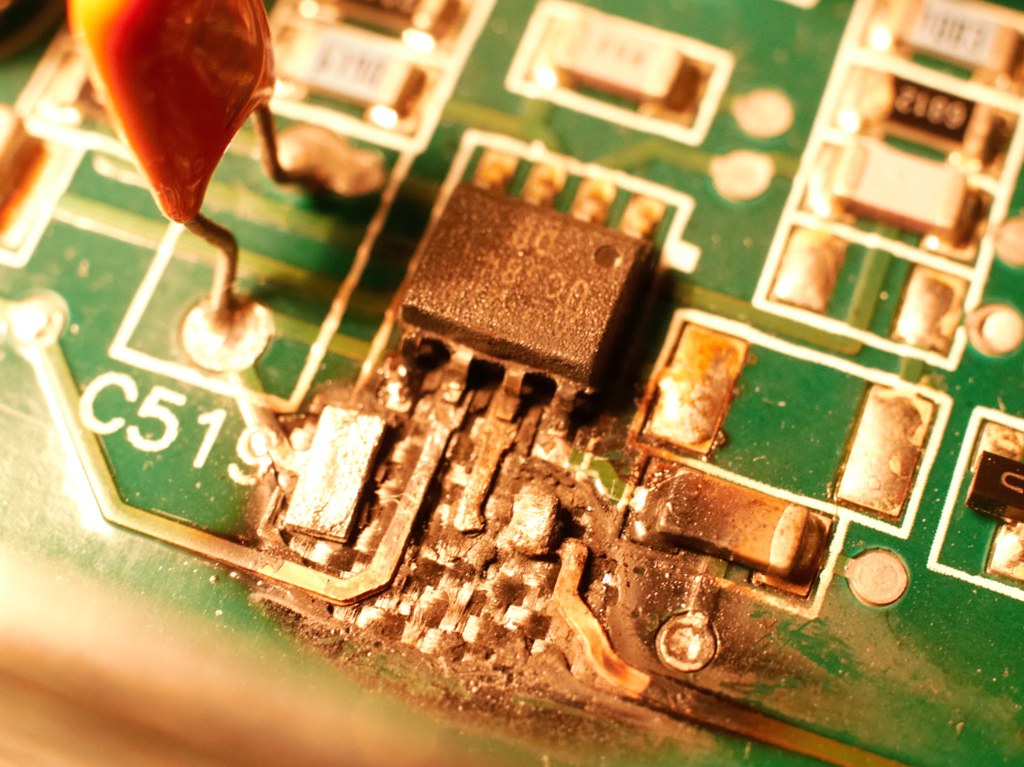
(Dear Santa,
Thank you very much for the marco extension tubes wot I got for Christmas. They are very hand and I am having a lot of fun taking photos of exploded electronics!)
The chip is a
UC3844|https://www.onsemi.com/pub/Collateral/UC3844-D.PDF a fixed frequency PWM controller.
Pin 5 is GND, pin 7 is VCC, which according to the datasheet is 12 to 25V.
Looks like once upon a time there may have been a component where that crater is now.
Not too far away is the other, near identical (working) channel. Here's a pic, same extension rings, different lens.

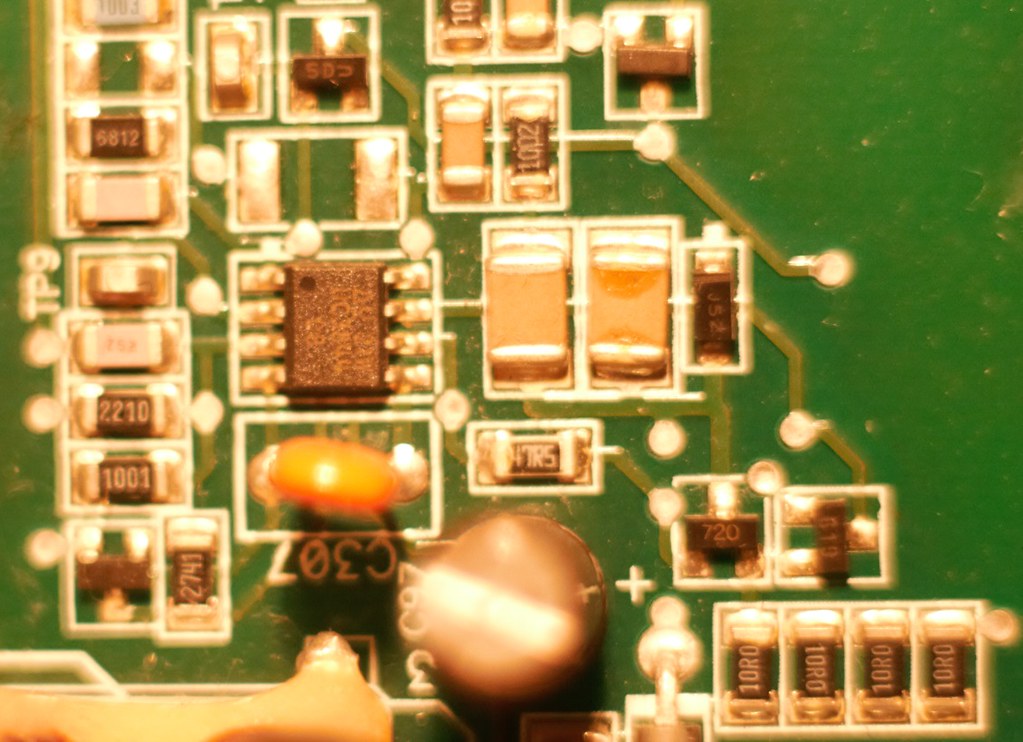
Yup, two SMT ceramic caps across pins 5 to 7 (notice how one of them looks leaky?)
Next thing to do was break out the meter.
Pin 5 on both chips are linked. That makes sense, it's GND.
Pin 7 on the working channel is linked to the blown trace on the faulty channel.
So these two chips share power and GND. Good news! One of the channels works, so there can't be a power fault.
I think that this was just a smoothing cap that's gone pop. Judging by the leakage on the other channel's cap, they are either not sufficiently over rated, or VCC had a transitory high, I'd have expected more damage in the latter case.
If we assume a cap with a DC rating too low, then the SOIC near the crater is probably good. I just need to clean some of the carbon off and reconnect it, looks like the cap fire melted the traces. I hope the chip is good, the datasheet says its obsolete.
Oh, more good news, this looks like a simple 2 layer PCB. So I don't think there will be any internal damage.
Here's another gratuitous macro ring crater shot:
