Thank you very much for your answer, which solves my confusion about not having an error!
 In case someone wants to pimp his/her Metratester, here are my experiences:
In case someone wants to pimp his/her Metratester, here are my experiences:In the meantime I opened the Metratester once again and changed the signal transmitter, which is now free from any distortion, as the old one was from 2012, thus the "pheeeeeping" with 85dB was not acceptbale any more.

You can get them from Bürklin for a fair price:
https://www.buerklin.com/en/Signal-transmitter-5%C2%A0V-30%C2%A0mA-4%C2%A0V/p/36M455In addition to this I found the blueish Philips caps PH116 in the internet:
https://www.electromyne.de/public/catalog_xmlxslproducts.aspx?art=viewproduct&suid=11565&productid=1020190221&zid=2adcf8e0-5c3a-4749-86a1-f367d107aafe&ln=gb...and changed them too:
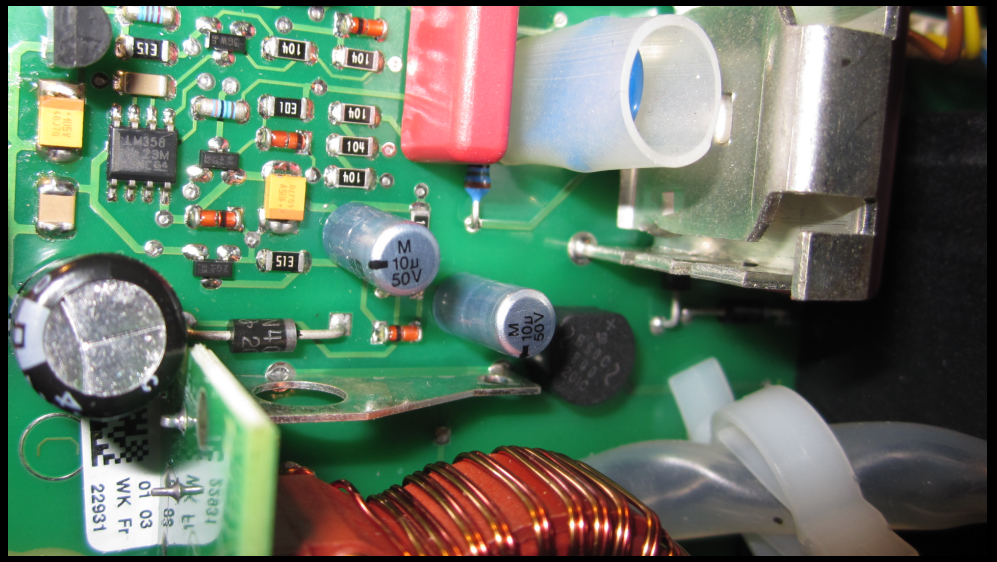
I ordered 10 of them and found two with a quite good ESR, however, I was not sure about the Philips caps. They are probably quite old and the ESR is 1.30 Ohm, which is still a bit away from 1.60 Ohm for a 10uF 50V electrolytic cap, but I was too anxious to take another brand than the original one, although a lower ESR would have been better for my reassurance. Maybe I will change them in the future, but I couldn't find any data sheet for the Philips PH116 any more.
I also changed my former replaced red Würth cap with a Panasonic having a lower height - as you can see above...

This is especially important for the one behind the display, which must have a low profile by all means, otherwise you may damage the film/surface of the Metratester itself, as there is a gap in the plastic of the case.
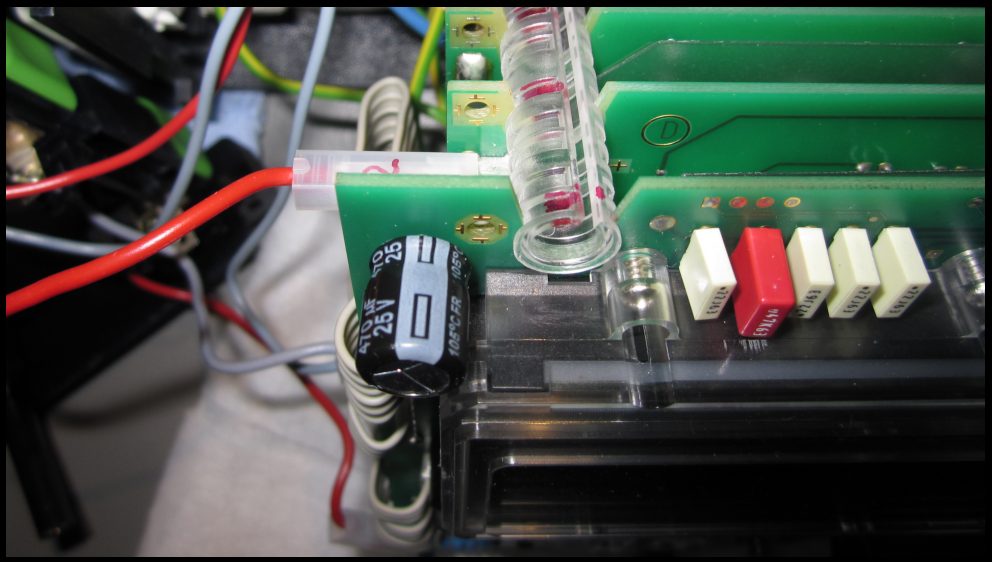
I also took apart the rotary switches: Two of them are connected with each other per mainboard, so that you have 4 halfes. I switched them with the bottom ones, thus the feeling is now like new! Two of them are connected via three barbs with each other and you have to be careful not to break them when taking apart, the bottom rotary switches have an o-ring.

The dark traces are in reality blank, which you can see more or less depending on the light:

If there is something I can do, to prevent any further damages, please let me know.
The arrow of the rotary switch must line up with the one of the circuit board, when you put anything together again:

Finally I resoldered any suspicious looking soldered joint - more than the one I listed here:



...and at the moment I am quite happy with my Metratester!

However, I wouldn't buy it for 850 Euro in new condition, which is much too expensive in my eyes. I like the possibility to clamp external leads to the device, which makes it very flexible, but there is no denying the fact that it is also possible via some extra leads with a Fluke 6200-2 for example, which would be my favourite choice for private usage!
The Metratester 5+ is quite slow in measuring and any time you measure Protective Conductor Resistance, it always starts with a 85dB pheeping, till it reaches the value below the norm, which is very noisy and would annoy me too much for professional and daily usage!
All in all I have probably paid 250 Euro, which is fair, but I don't trust Gossen Metrawatt servicing the device, when you see the ebay pictures, that they even don't clean the surface and contacts at all, when coming directly back from calibration...they probably don't love their instruments as much as I do!
As Gossen Metrawatt haven't answered my question so far, I won't buy anything from them in the future! They probably blocked my name and e-mail address on Sat, 27 May 2017 05:28:58 when I told them to reply to the test by JoeSmith having trouble with the relay of his Metratest Ultra M248B...

"service@gossenmetrawatt.com" is not worth the money, Rigol and Fluke does not help either, but at least they answer!!!
Cheers!
