In Bode mode, none of the buttons seemed to be able to hold the sweep. Stop & Print did nothing as far as I could tell from the zero response. I could try to save (but will not save while sweeping the data on the screen), but could not stop the sweep without the screen erasing.
In Bode mode, none of the buttons seemed to be able to hold the sweep.
If you mean "hold sweep" as stop sweep and stay in this position and keep measurement still active just in this stopped frequency position... there is not this kind of "hold sweep" function.
If you want this kind of function please explain some important case when this function is needed or useful.
But, if you want only stop it, during sweep, to some position. Just select "Operation" and [Off]
It stops sweeping and leave bodeplot screen just as it was when turn "Operation" [Off].
Also in this situation you have full control to vertical adjustments for amplitude and phase. Even things what are outside of top or bottom they all are there. All what is plot as visible traces are totally secondary. Whole heart of BodePlot is data table inside system. When it run it write this Bode Plot primary data table. From this data table it draw traces and if you select data table visible, this is highly reduced data table and only one channel table derived from whole primary table(s). No need go further deep now...
When you have stopped it. If you then select "Operation [On] it do not continue from position it was stopped. it start whole new stepping sweep from defined start frequency.
It is of course stepping sweep.
It command generator to some frequency and level (if mode is Vari-Level it can also change level during sweep as user have defined, whole sweep can be frequencysweep combined with level sweep). After then BP look levels and if need adjust optimal sensitivity (automatic level control) and after then it start measure. And this measurement "receiver" is also frequency selective. It do not listen other than just this step frequency. (of course with some RBW what not very narrow)
No need go to further deep... Last image show this RBW when frequency is 450kHz. This have NOTHING to do with resolution. Resolution come from sweep steps and device under test. (This freq. selectivity reduce noise and eliminate some possible DUT generated spurs)
This make it bit slow but advantage is high dynamic range. It can be Up To 140dB what is really lot. Down from 0dBm still always better than -80dB and depending frequency and noise criteria even down to -100dB. Upside rejecting factor is oscilloscope maximum input level. It can handle this range in every single sweep step! Down to 1Hz steps if span is 500Hz.
It sweep more fast if turn Automatic level control off (Channel gain control [Auto] / [Hold]. Hold is ALC off).
Stop & Print did nothing as far as I could tell from the zero response.
Please explain what you try tell. And what is Stop&Print
When scope is in FRA aka BodePlot mode oscilloscope front panel button [Run/Stop] have no function. As told previously BP have its own on/off button in its menu but there is not physical button in front panel.
When scope is in BP mode front panel physical button [Print] works just normally, when ever you push it, it take snap shot from TFT and save image to USB flash in BMP, jpg or png format. And there I will recommend using only png if not some real important reason to use others. BMP is slow. Jpg smudge image because in this case it use usual lossy packaging. Png do lossless packaging and image file sizes are small.
When you push Print button it do not suspend anything, it take just copy from current TFT frame.
I could try to save (but will not save while sweeping the data on the screen), but could not stop the sweep without the screen erasing.
What you mean with this "save".
If you mean save screen image, just look previous.
If you mean saving bode plot full resolution full sweep primary data table. This can not do when BodePlot is running.
In this case need first do "Operation" [Off]
It leave sweep trace visible.
After then you go to BodePlot "Data" menu.
You select "Save" in this menu and then you see menu for select where you want save it and for give name for file. It save whole data table in .CSV form.
And btw, if you have this saved primary data table. If you some day want look it with scope BodePlot function.
Just Recall this table back tp scope. All is just as it was when it was originally when it was working, it draw trace(s) and you can adjust vertical positions and zoom vertically in and out as you want, but not horizontally.
Because it is just this primary data table what are heart of whole Bode Plot.
So, during sweep you can stop it in what ever position. After start again it start from new sweep from start freq.
Always, when ever it is running or stopped you press Print hardware button and it save TFT image to USB.
For saving hidden primary data table you need stop it and save.
All these images have saved during sweep. One is saved durig first sweep so trace is not full.
Others are saved during continuous sweep.
Note this one image red trace go over screen bottom. Still its data is there... even if it goes far away until noise bottom. And same if happen top border. All is there.. just change scale or move window up or down... because all is in primary data table and what trace is plotted to screen is only secondary thing. Also visible data table data resolution is really highly truncated from primary table. Primary data table have full resolution... more than enough.
Here four sample images using "Print" button.
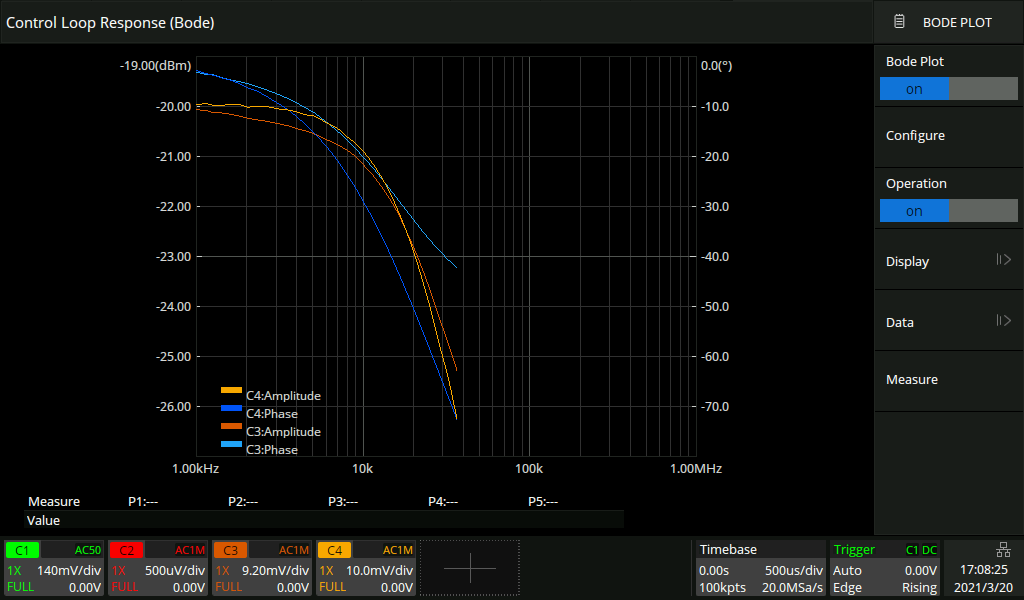
In this image sweep was just started and during sweep adjusted manually some vertical scale and reference levels and then pushed "Print" button... without suspending sweep, just on the fly.

Here continuing sweep and position where is its going is this small ball in trace. Just Print button snap shot on the fly.

Here continuing sweep and position where is its going is this small ball in trace. Just Print button snap shot on the fly.

Here Bode Plot "Operation" [Off] and after then Print button for this image. And when it is [Off] also if want, full resolution primary data table can save to USB in .CSV format what then can open in exel, open office/libre office, and many other softwares what can handle CSV data, or just read it in notepad if one is some kind of masochist..

As told prevuiously and many many times, Siglent SFRA is working as frequency selective level meter. Generator sweeps and syncronously receiver also sweep and using some RBW filter. Here example what is RBW filter when freq position is 450kHz. RBW width is not constant, it is variable and it automatically change rlaltive to current frequency point. User can not change it.
There is one disadvantage in this method. DUT output frequency need be sqame as DUT input frequency. It can not sweep measure devices what convert frequency, example mixers etc.
Perhaps, I hope, some day Siglent add one selection for user so that user can select selectivity off or on. Just as selective and full BW. Of course wide have not same dynamic but some times this may be useful. ALC on/off there is but not freq. selectivity on/off.