So many times there is claims that Siglent decode only from display.
If people is not familiar with oscilloscope what use:
What ever acquisition memory length is, it is always same as displayed waveform length on the screen.
Siglent do not never hide part of acquisition length outside of display window.
When Siglent decode it decode active display width, only. Yeas only. But dispplay width is whole length of acquisition memory. If it is 14M or 1.4M or what ever, whole memory length is mapped to display.
Sorry these images are by finnish language. But perhaps they can give some help.
Noname usual DSO.
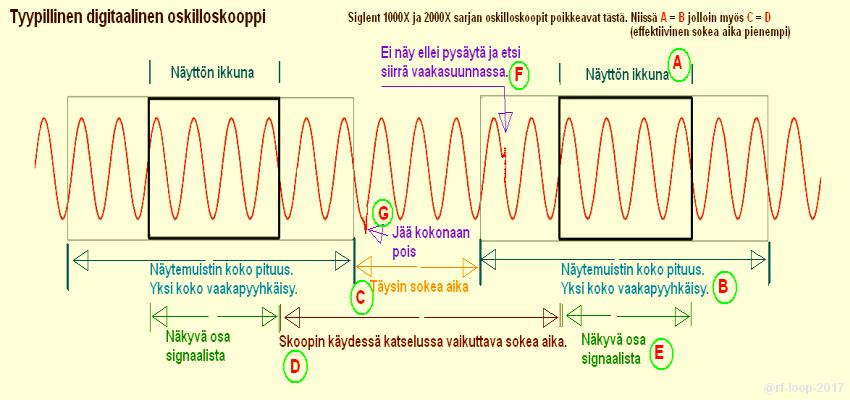
Note what is blind time and real user visible blind time.
With some settings visual blind time may be lot of, due to fact that diplay width is very very narrow related to true acquisition length.
A = Display window
B = Acquisition length
C = Really blind time (user can not see, oscilloscope can not see)
D = User visual blind time is same as really blind time.
E = visible part of signal is same as whole signal what also oscilloscope can see.
G = This random peak oscilloscope can not detect at all
F = This random peak is also in displayed area.
I
Siglent SDS1000X, 2000X
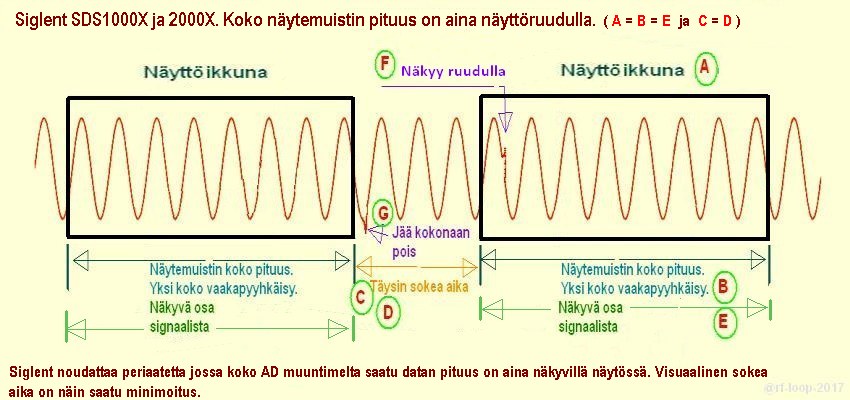
In Siglent A=B=E and C=D
A = Display window
B = Acquisition length
C = Really blind time (user can not see, oscilloscope can not see)
D = User visual blind time
E = visible part of signal
G = This random peak oscilloscope can not detect at all
F = This random peak is captured but user can see only if he stop and scroll this area to display
(if you have good luck it exist in this acquisition when you stop, typically these scopes also
do not have history buffer)
Example if sample memory length is only 1kSa and 500MSa/s is in use and horizontally 2ns/div.
If display is 10 div width there is 10 sample period on the display and 990 sample points invisible outside of scope screen and what ever there is you do not see it. You are blid for there. Also between every aacquisition there is time what oscilloscope do not acquire and do not even wait trigge. This is real blind time if think oscilloscope. User visual blind time is this + this part of signal what is not displayed.
With Siglent you always see all what is captured. Even if memory length is 140M it is mapped to display width. There is not any reason for overlapp signal outside display. Hw based Zoom is for it.
With this kind of scope user need lear bit different practice. If you want long acquisition but still want look narrow window to some signal detail. Just use Zoom. Using Zoom window scroll function you can easy and fast move to different places in whole acquisition. Just push forward or backward button and toggle for speed. (FW 13R5)
Here example (using 1.4Mpts record lenght and SPI decoding)
(With SDS1000X/X+ maximum decode length is 1.4M. Memory selection 14M is not in use.)

First image, with 1.4M memory. Full memory length is decoded, in decode table selecter byte near end of memory. (as can see I have used quite slow SPI, because signal used is not native SPI signal. This is somekind of emulation using 3 channels function generators and MOSI, MISO are fake... (noise) just for easy demonstration.

Here same signal (possible some small adjustments (no meaning) changed between this and first image. But same basics.
Zoomed and Zoom window near end of whole acquisition memory length.