The Block https://lygte-info.dk/project/TestControllerConfigDevice2%20UK.html#Binary_with_fixed_communication_blocks_(Block) driver is perfect for this.
This driver is used for: "Devices\Mastech 6514.txt" and "Devices\ADC10F103C.txt"
But in both cases it is in is in streaming mode and you need to use polled mode, this means the configuration is slightly different.
I tried hard and probably now I should ask for a help :'(
What I did so far and what result reached.
I use Test Controller V2.3 on Linux. I pass my serial device ttyUSB0 through a "fake network bridge" to be able see data packets exchange in Wireshark (you should know this tool I guess).
I'm sharing this technic as it may be usefull for you too. I run these 2 commands in 2 terminals:
socat PTY,link=/dev/ttyACM1,mode=777,group=dialout,unlink-close=0 TCP:localhost:23000,forever,interval=3
socat TCP-LISTEN:23000,reuseaddr,fork file:/dev/ttyUSB0,echo=0,b9600,raw
Now I'm connecting to a serial device ttyACM1 in TC.
Note - I tested this "fake network bridge" technic with TC for example with Atorch-DL24P and it worked perfectly!
And I can see all data packets exchanges in Wireshark on both directions by filtering on localhost:23000 (tcp.port == 23000 && tcp.flags.push == 1)
So, in Wireshark I can see how TC is polling data and I can see how my Tasi device
is sending expected data back!
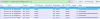
The Tasi device response structure is described in my original Reply #2880
Just in case, I also tried to communicate directly with ttyUSB0 but it does not help in any way.
Debuglog in TC, in particular, when I used ttyUSB0 directly:
$ java -jar TestController.jar debugTime=2
Starting
;; 2326.15ms jSerialComm version: 2.9.1
;; 3286.83ms Start thread for: ttyUSB0 - Tasi TA612C
;; 4008.81ms ttyUSB0: Tx: AA 55 01 03 03
;; 4008.81ms ttyUSB0: Set params: 9600
;; 5060.36ms ttyUSB0: Tx: AA 55 01 03 03
;; 7336.41ms ttyUSB0: Tx: AA 55 01 03 03
;; 11048.25ms Stopping thread for: ttyUSB0 - Tasi TA612C
;; 11363.91ms ttyUSB0: Close
Definition file I tried to use:
#idString TA612C
#name Tasi TA612C
#handle TA612C
#port comfixedbaud
#baudrate 9600
#driver block
#author Zalex
; Version 0.1 23-03-2023
#notes Other names: 4 Channels K/J Thermometer
#value Temperature C SI
#rxStart 0x55 0xAA 0x01 0x0B
#rxLength 13
#rxFormat 3u2 5u2
#poll 0xAA 0x55 0x01 0x03 0x03
#askValues values?
Am I missing something important here or what?
I'm not sure that "block" driver is working correctly in "pool" mode.
I need to get at least some sign that it's reading data or so, to be sure that I can work further with Values definitions and numbers parsing.
I've tried to set something correct for rxFormat but I'm not sure it's mandatory to be fully specified and fully correct at this stage of troubleshooting.
Help please.