V1.84 is up
A lot of small additions and fixes.
Fixed: (I hope) A problem showing script list popup
Added: Table "Goto value" value move the view to the value that is closet to specified value in column.
Added: Table goto min/max move the view to the highest/lowest value in a column.
Changed: Table numeric format selection changed to match "Current values" numeric format selection (They adjust the same global format).
Added: Numeric format can be changed on "Current values", this is a global change similar to #VALUEFORMAT command.
Added: Menus on Readout shows selected value
Added: Readout support one larger text size (This could be done from scripting, but not from menu)
Fixed: Script layout generation did not save transparency on Readout correctly
Added: "#cmdSetup multi combobox" and :string: tag support for multi control.
Added: Alarm popup can also be set on LogEvent and script done
Added: Support "Math" channels in Grid panel popup
Added: Support "Math" channels in Param sweeper popup, breaker
Added: Support "Math" channels in Log event popup
Added: Support "Math" channels in Auto hold popup
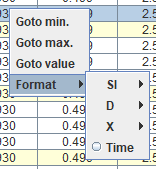
The right click menu on the table page is changed and has some goto functions.
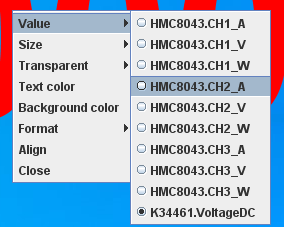
The right click menu on Readout shows what is selected and has a local format override.