V1.61 is up, the program has now been out for more than a year with lots of update.
It is mostly about new devices, with a few minor tweaks to the code:
Added: Gossen MetraHit Energy DMM
Changed: Large values (>=1e36) will be mapped to +/-infinite when reading from devices
Fixed: Settings in GridPanel will update setupPopup
Added: Support for direct GPIB control of some devices: CLR, LLO, LOC, TRG
Added: RND 320 (KEL103) electronic load, thanks Calvin
Fixed: Serial binary communication buffer will not overflow at fast data rates.
Added: Multicomp Pro MP710258 & MP710259, thanks ian.ameline
Added: Fluke 45, thanks Bad_driver
The Energy meter is the most complicated handheld meter to date.
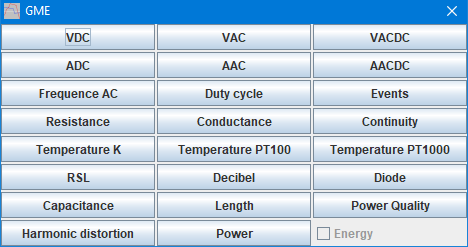
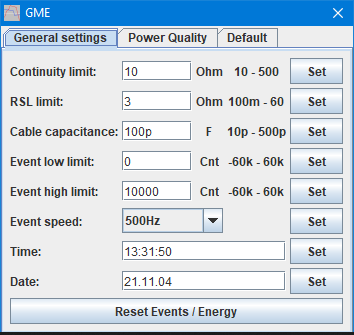
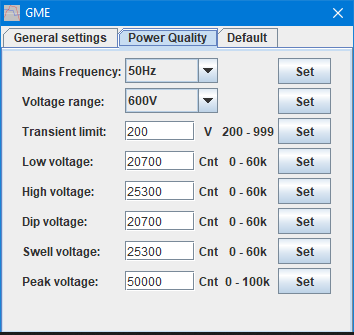
In Power mode with Energy checked a lot of values are read from the meter:
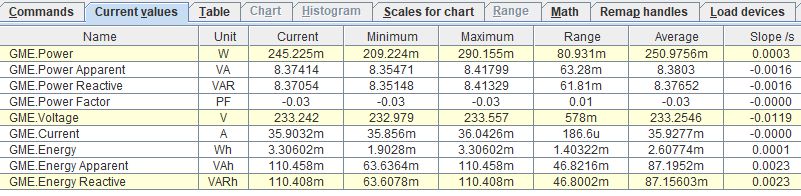
It is a very good meter for checking standby power, the current range goes down to uA and the fuse will not blow as long as current is below 10A.