V1.38 is up
New devices, async communication and images.
Added: New devices HP3478A, TTi CPX200D made by users.
Added: #noteImages that can and images to device definition notes.
Added: #scriptShowImage that can be used in script and will show image when script is loaded.
Added: #showImage that can be used in script to show images.
Fixed: All menu's will now respect the font size setting.
Added: getDevice now support a * in the specifications and will then return an array of all loaded devices of that type.
Added: Optimize checkbox when generating Mode & Setup script, when checked #async will be used.
Added: #async/#asyncCmd can be used to send commands to multiple devices in parallel.
Added: seconds() function, can be used to time stuff. The return value has better than millisecond resolution.
; Test with four IT8512+ loads setup up and starting one at a time:
=var current=80
=var time=seconds()
=var loads=getDevice("Load*")
#foreach load (loads)
(load):current (current/size(loads)) ; on 1
#endforeach
=seconds()-time
;; 0.9693176001310349
; Same as above, but using the async function, it is nearly four times as fast and the loads will be turned on at nearly the same time.
=var current=100
=var time=seconds()
=var loads=getDevice("Load*")
#async (loads) current (current/size(loads)) ; on 1
#async
=seconds()-time
;; 0.2646647000219673
Without the second #async the time is around 0.00017, because it do not wait for the commands to be send
The image functions can be used for showing how to connect stuff:
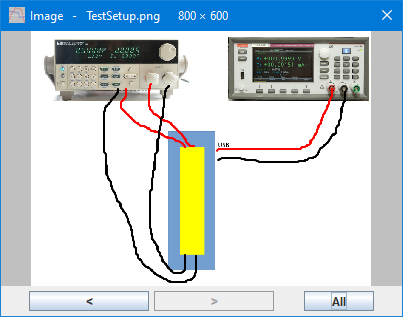
Schematic and PCB layouts:
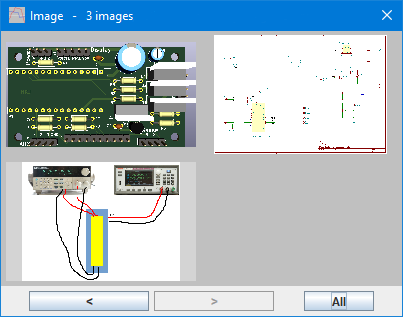
The loaded images are saved together with all other layout settings.
The image function can both load from local disk and from a URL.
It is also possible to put images in device definitions, this is mostly for showing switch settings or special configuration screens that may be required.