V1.25 A couple of small additions and a bug fix.
Added: Load will accept time in h:m:s format and dateTime in system format.
Added: Tab format with comma as decimal point (ctab).
Added: #Connected? Generated a list of used devices and computer, can be saved to a file.
Added: Help pages got a list of scripting command (A few already had) related to that function/page/popup.
Added: Save button on Command page will now ask for format: log, script or menu
Added: Export to table button in export popup.
Added: #ExportTableReload Export and reload table, this is designed to do data reduction in the table
Added: Export ReduceByFormula, use a expression to select data for export
Fixed: Digital curves on chart (They disappeared due to previous update)
With the additions to the export popup it is very easy to remove some data from the table.
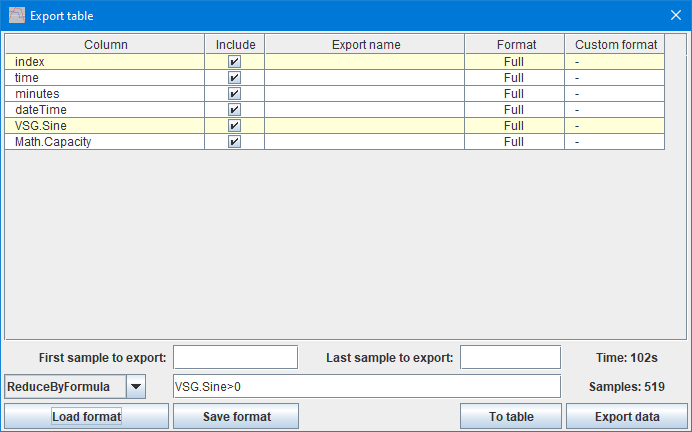
Remove the negative part of a sinus wave.
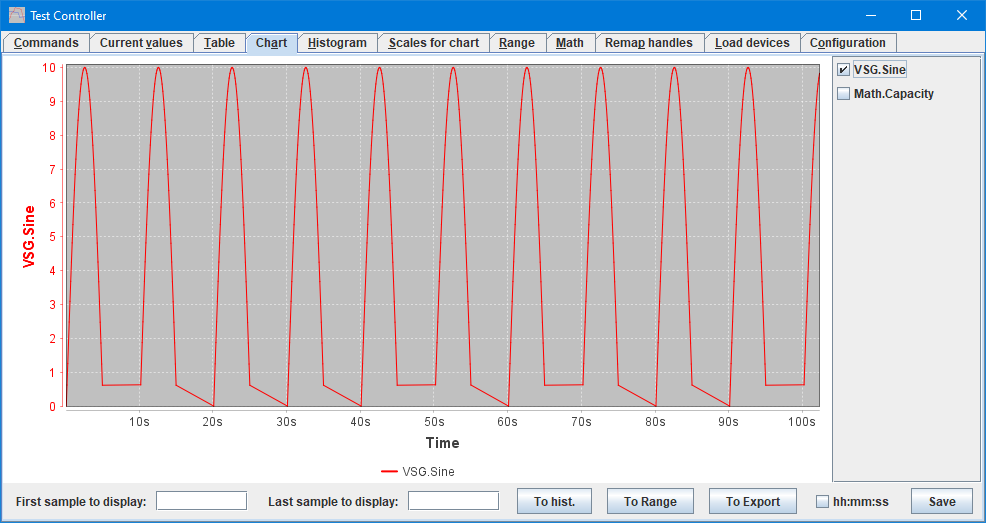
And use "To Table" to directly send it back into TestController (It is a good idea to save the original data first).