V1.19 is up
This is mostly improvement to scripting, especially automatic generating device configuration menus.
Added: Error message in log window if #SaveTable fails.
Changed: ReadXXX() functions will now piggyback on other device reads when possible instead of using their own
Added: #CurrentValuesOptions that will set options on the "Current values" page
Added: #SyncPopups to synchronize the setup popup to the current device state.
Added: #InitColumns to force reinit of all columns to current device mode.
Added: Generation of chart setup script
Added: Shortcut to open a file browser on the script directory.
Added: Tracking of device commands from the popups and option to generate script from them.
Changed: "Generate Setup Script" to "Generate Script" menu with some new menu items.
To generate a device configuration mennu:
Start with all devices in just powered on state.
Start TestController
Use the Mode & Setup menus in TestController to configure the devices.
Right click in the log window and select:
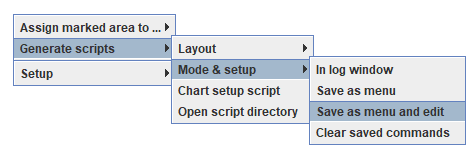
Enter a name for the menu entry:
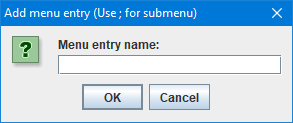
and click on ok.
You system editor will open and it is possible to adjust the configuration script and add some extra SCPI lines if needed.
The created menu entry will be added to this menu and will repeat all the configuration commands when selected.
Note: Using "In log window" or "Save as menu" do not generate exactly the same script. For the menu a menu and filter is added at the top. The filter means it will only be shown in the menu when the needed devices are loaded.
--------------
The chart setup script is just a minor script generation and cannot be saved as a menu, but it is possible to manually add it to other script. Just be aware that it will first work (Both generation and use) when there is data in the table, i.e. after a #log command or loading a csv file.