I have added a function to save current screen position and size or cancel it again, in will be included in next release.
I do not like the idea about added any user control interface on other pages, the idea with the pages was to isolate each group of functions on a page. So no promises for now.
I saw a youtube video about testing fuses in a non destructive way by Kerry Wong. I believe that could be done much easier using TestController.
I also did it with a simpler hardware configuration. Kerry used a power supply, a electronic load and a DMM, I only uses a power supply with electronic control of the current limiter.
For testing the fuse is connected directly across the power supply output terminals with short wires.
Then I uses this script in the log window:
#logcmds 0
=var current=0.1
=var ps=getDevice("PS")
=setCurrent(ps,current)
=setVoltage(ps,5)
=setOn(ps,1);
#delay 3
#log 0.5
=var r=readVoltage(ps)/readCurrent(ps);
="Initial resistance: "+r
=var rr=r;
#while (rr<r*1.7);
=current=current*1.02;
=setCurrent(ps,current)
#delay 0.5
=rr=readVoltage(ps)/readCurrent(ps);
="Test current: " + readCurrent(ps)+" Resistance: "+rr
#endwhile
=setOn(ps,0);
#log 0
Using interface functions (instead of SCPI command) means it is independent of the power supply used.
I got a list of currents and resistances in the log window and it hopefully stops before the fuse blows (Most of the time it did):
;; Initial resistance: 0.16494845360824742
;; Test current: 0.099 Resistance: 0.1616161616161616
;; Test current: 0.101 Resistance: 0.16831683168316833
...
;; Test current: 1.629 Resistance: 0.2658072437077962
;; Test current: 1.66 Resistance: 0.27469879518072293
;; Test current: 1.694 Resistance: 0.2827626918536009
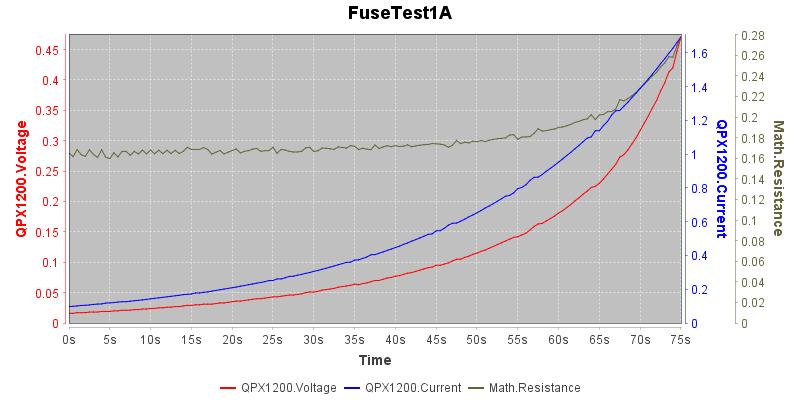
And I got a curve (I added a math expression to get a ohm curve). To get the scales to fit I uses "Auto" "Include 0" with 0.01 as min scale and 100 as bottom step.
The above test was with a 1A fast fuse.