Give me a specific test to try and I'll run it on my MSO5074
Set the oscilloscope to 100ns / division, set the memory depth to the maximum number, connect the probe to the calibrator output, set the trigger level to trigger on the signal, set the scope to run mode, disconnect the probe (so no more trigger events; do not press stop!), turn the time/div knob to 200ns/ division. If you get more signal then your scope supports recording beyond the screen.
In that case, if that is criteria (not pressing STOP) Keysight 3000T doesn't capture anything outside screen in normal mode.
Only when set to digitizer mode, in which case it becomes little wierd to setup, and is not really how you want it for normal interactive mode....
Set to 100ns / division, burst from siggen, trigger set to normal, waiting for next trigger in RUN mode, STOP not pressed:
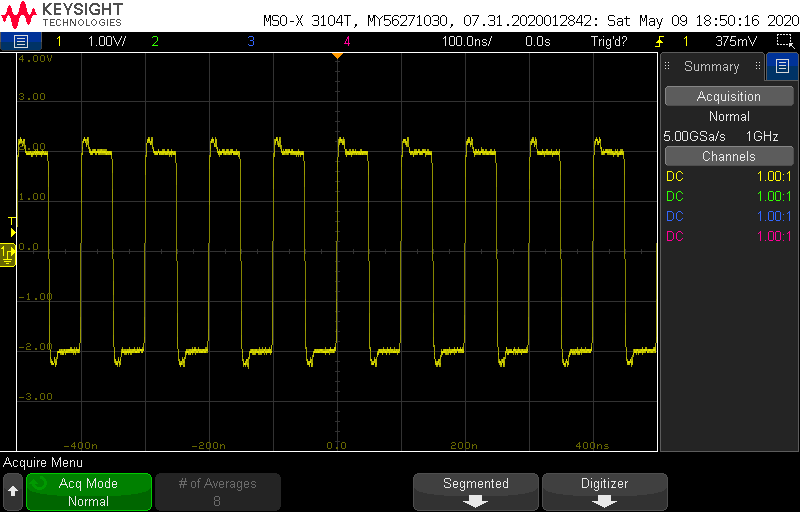
Still waiting for next trigger, timebase expanded to 200ns / division
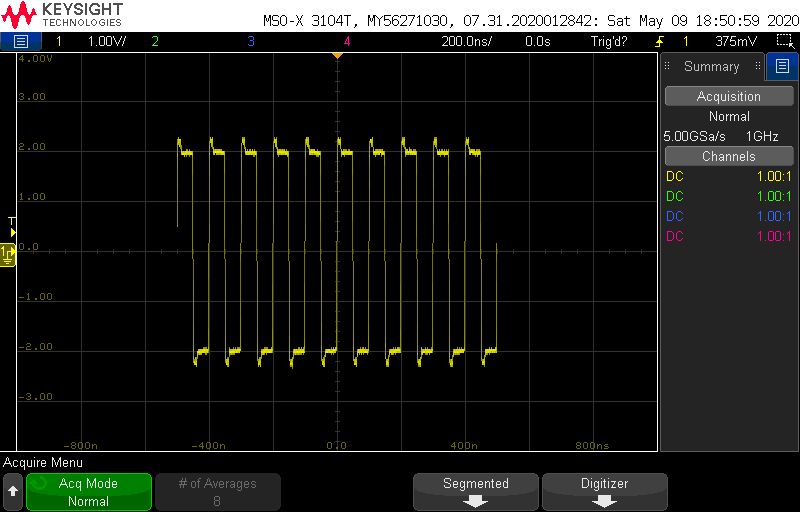
This shows what I'we been explaining. 3000T is capturing only screen full of data from trigger to trigger. It is only when you press stop that it will reassemble some data before begin of the screen, and it will keep capturing until it runs after memory. What I suspect is that it literally goes from RUN to STOP, by capturing one SINGLE capture on next trigger after you press STOP (Just with half of the buffer because of state of capture engine at the time, the ping-pong buffers).
I presume it behaves like that, because, if press stop now, while it's waiting for next trigger, it doesn't get any additional data:
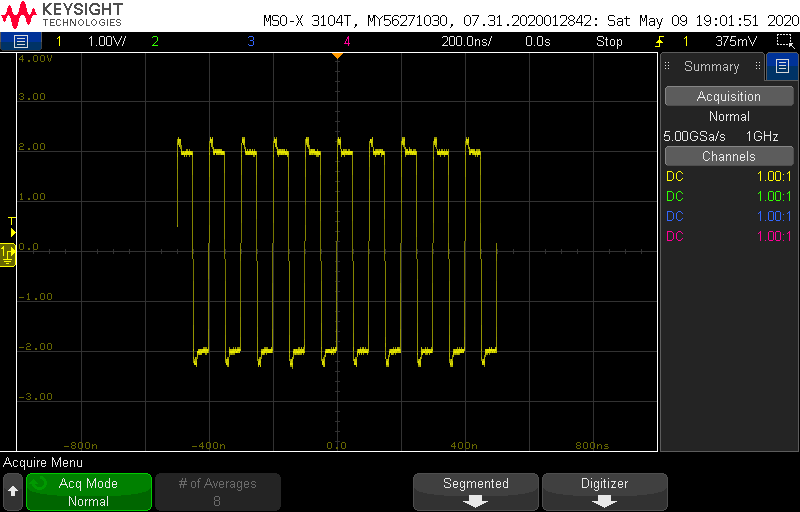
So Keysight 3000T can't be used that way, unless it is in DIGITIZER mode, that makes using scope weird for interactive use, negating all user friendliness and ease of use Keysight is famous for.
I would presume all current generation Infiniivision scopes will have same behaviour (chipset related).
If anybody needs any other test, let me know.
Regards,