
So I bought an Agilent 89410A last year and have been wanting to use all the cool Ethernet connectivity options shown in the product literature.

This desire to use a remote interface really hit home once I started using a floppy disk to save plots, as I don't have an HP-IB adapter to control the unit with. To be honest, I don't know how anyone survived the floppy disk era--the noises and speed of copying even the smallest of files is almost cancer inducing.
Interestingly enough, the 89400 series VSAs don't have an RJ45 port as one would come to expect from its ubiquity in today's world. Instead, the UTH/UFG option module is equipped with a BNC (10base2) thinnet port and an AUI port. The AUI, or attachment unit interface, lets you connect different MAUs, or medium attachment units. These MAUs allow for using 10baseT and various types of fiber optic media or even thicknet (10base5) if you are feeling nostalgic.


On a whim, I picked up one of the CentreCOM MX20T MAUs off of eBay for 12 USD. The MX20T provides full-duplex 10baseT Ethernet connectivity with auto polarity and is the smallest MAU I could find. While looking on eBay I noticed that the MX20T comes in two different housings: a rounded clamshell and this more square variety that I bought shown below. From what I can tell the square type seems to be a slightly newer revision. If you'd rather go HP, the 28685B EtherTwist will do the job but is slightly larger than the CentreCOM unit.
Datasheet for CentreCOM MAUs:
https://www.newark.com/pdfs/datasheets/Allied_Telesyn/AT-210TS_TRANSCEIVER.pdf

After configuring the VSA to use the AUI port and a non-occupied IP address (as the VNA doesn't support DHCP), I could thankfully ping the meter. I'm not sure if it's the option module that is slow or if 10baseT hardware is just naturally slow, but ping times of 7 to 8ms were normal for a 15ft run of cat5e cable. Pinging my router over a 100+ feet of cable gives 1ms with gigabit link speed.
After the sanity check, I opened up putty and connected to the VSA via Telnet (port 23) and sent *idn? and *opt? commands. I noticed that the VSA is a little slow to respond to commands over the network while performing measurements (occasionally timeouts with large 23ms and higher ping times). Pausing the measurement returns the pings time back to around 7 to 8ms. Interestingly, turning on averaging and setting the display update rate to say 10 drops the ping times back down to the baseline with a few 10 to 40ms pings here and there. So the display update rate affects the latency of the instrument.
Next was testing the FTP connectivity. I initially tried using WinSCP but kept getting errors, so I opened up command prompt and ran Windows' built-in ftp client: ftp.exe. This worked great--I was able to change directories and copy the saved config file from nvram to my desktop. If you want the fastest data transfer speeds you will want to set up a large volatile ram drive on the VSA. Saving a plot of the display to the RAM drive and copying it over to the PC via FTP was significantly faster than using a floppy drive.
Finally, I wanted to see what all this X Window stuff was about, so I downloaded the free portable version of MobaXterm and fired up an x11 server instance on my desktop. Then I went over to the VSA and activated the remote X Window through the networking menu.
https://mobaxterm.mobatek.net/download-home-edition.html

Lo and behold, a miniature VSA front panel popped up on my PC! (It looks tiny because of my 4k display resolution.) Despite the high ping times and low transfer rates, the X Window seemed to work great and really felt like I was using the instrument directly. The only problem I found was with the green text around the plotting area, where some of the text is cut off by a few pixels. My guess is that this is due to the differences in x11 used back in 95 / 2000 and today. I'm not sure of how to get a hold of an older piece of X Window software, but my guess is it would work better.

My next goal is to figure out how to do a time capture and then bring that data into MATLAB. The 89400 VSAs do not use the full 10 seconds of time data when performing the FFT plot. Instead, it breaks it up into chunks and runs it for each one separately. If averaging is enabled, then it will average those FFT plots together.
Overall, I'm pretty happy with my 12 USD purchase: it has given me much more control over the instrument and was significantly cheaper and easier to work with than using HP-IP. IEEE488 has its place, but I find it cumbersome and am infinitely more comfortable with TCP/IP connectivity.
If anyone is interested, I am planning on writing a program that combines all the advanced functionality (FTP, X Window, and Telnet) into one package. I would like to do it all in MATLAB so I can run longer FFTs using the extended time capture capability of the AY9 option module and quickly configure the instrument to perform different measurements and possibly do swept sine network analysis with the built-in ARB signal generator (as opposed to using a chirp signal).
Before I forget, the UFG option module can be easily upgraded to UTH by installing a 16MiB, 72-pin, 5V, 60ns, FPM (fast page mode) memory module. (The 4 megs of ram on the UTH/UFG module are Micron MT4C4001JDJ-6.) EDO memory may work too, but I didn't test.



