Hi,
here an update.
A friend of mine contaced Bangood directly via email for an official Update for the ET4410.
They reacts immediately and sent him the update and a video with an howto (chinese).
It was the identical as from the other blog site.
He flashed two ET4410 successfully.
One is a Musttool and one was an East-tester (mine one).
By the way the East-tester has kept its logo in contrast to Musttool where there was none anyway.
@w.v.s
Sri he has no capability to trace the Update via RS232.
Use at your own risk!You only need the Flash-tool itself and you must not register the MSCOM.
Copy the folder with the Flash program (6 files) in a separate folder with no chinese signs in foldername.
This makes trouble. Check if you can start and close the program!
If this works everything is ok.
The screenshots below are from the video that was sent.
Hint: The device must on before you start the program.
1. Update only works via RS-232 so you have to use your USB<->RS232.
Do not use the Handler Port.

2. The tool must be started with admin rights.
It is the only exe in the folder. (程序升级工具.exe)

3. Then select Com port

4. Then select firmware file.


5. Then press the first button below the number with the 100ms.

6. The program now waits for the et4410 to be switched off and on again.
After switching it back on, the screen remains black.
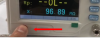
You now see something about Flash in the update program and a few strange characters.
But the upload counter in % at the bottom is important.
Here you can see when the flash process has finished.


When the flashing process is complete, the ET4410 will restart automatically.
This takes a few minutes.

If everything goes well you will see the screen.
Use at your own risk!Added:
Hint: The device must on before you start the program.
Contrary to the version in the file name, the correct version that is inside is:
V6.00.2405.039