There are two cables - usb and ethernet. USB plugs in to USB port for power and Ethernet to ethernet port on the scope. Once configured, WIFI bridge will appear to the scope like a switch.
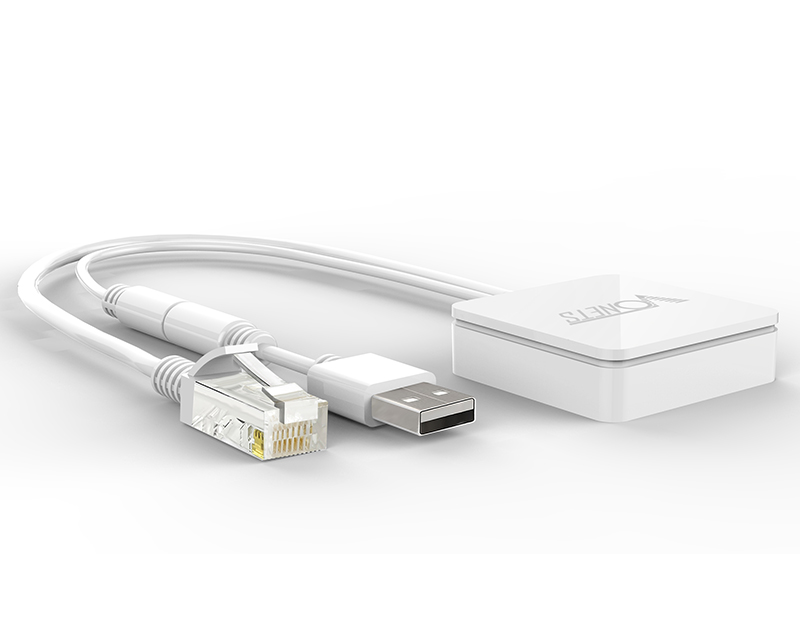
To configure, plug it into your computer (ethernet and USB). Once PC acquires IP and gateway (PC has to be configured for DHCP), type gateway IP (going to
http://vonets.cfg may also work) in the browser to go to setup page which lists all available WIFI. Select your WIFI, enter WIFI password and save. From now on, any ethernet device connected to it will be transparently linked with the rest of your network over WIFI.