Hello all,
I'm designing a device that connects a mSATA drive to either a computer via USB 3 or an Android/ iPhone device. After doing some research, I found a USB 3 to SATA bridge IC from TI called the
TUSB9261. However, the Android devices we're targeting use the USB C connector, and the iPhones would be using a
lightning to USB C adapter. This has presented me with a few questions I need help answering.
1.) Would I be able to connect the USB 2.0 and USB 3.0 lines from the TUSB9261 directly to the USB C port? (see below)
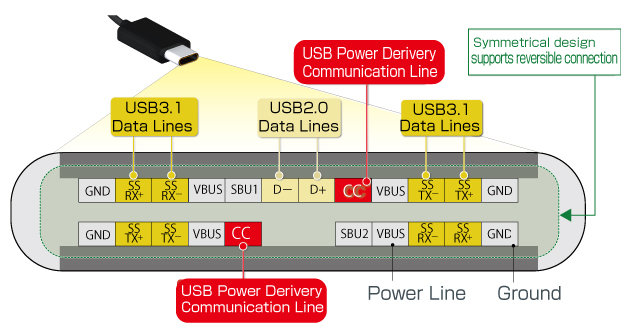
2.) The iPhone adapter specifies that it adapts lightning to "USB C or Thunderbolt 3." As I understand it, Thunderbolt 3 is
"compatible" with USB 3.0, but does that mean I can directly connect the TUSB9261's USB 3.0 lines to this adapter, or do I need some kind of "Thunderbolt 3 to USB 3" bridge?
3.) Is there an easier way of doing all of this? I feel like there has to be some kind of single chip solution for this type of application. This chip needs firmware on SPI flash, etc, etc, and I see things similar to this done in
far less complicated devices. Any ideas are very welcome.
Thanks for your time, I appreciate any answers!