Hi Sudo...,
Welcome to the forum !!
Let me see if I can help.
First you have significant differences in resistor values between the real schematic and the LTspice schematic:

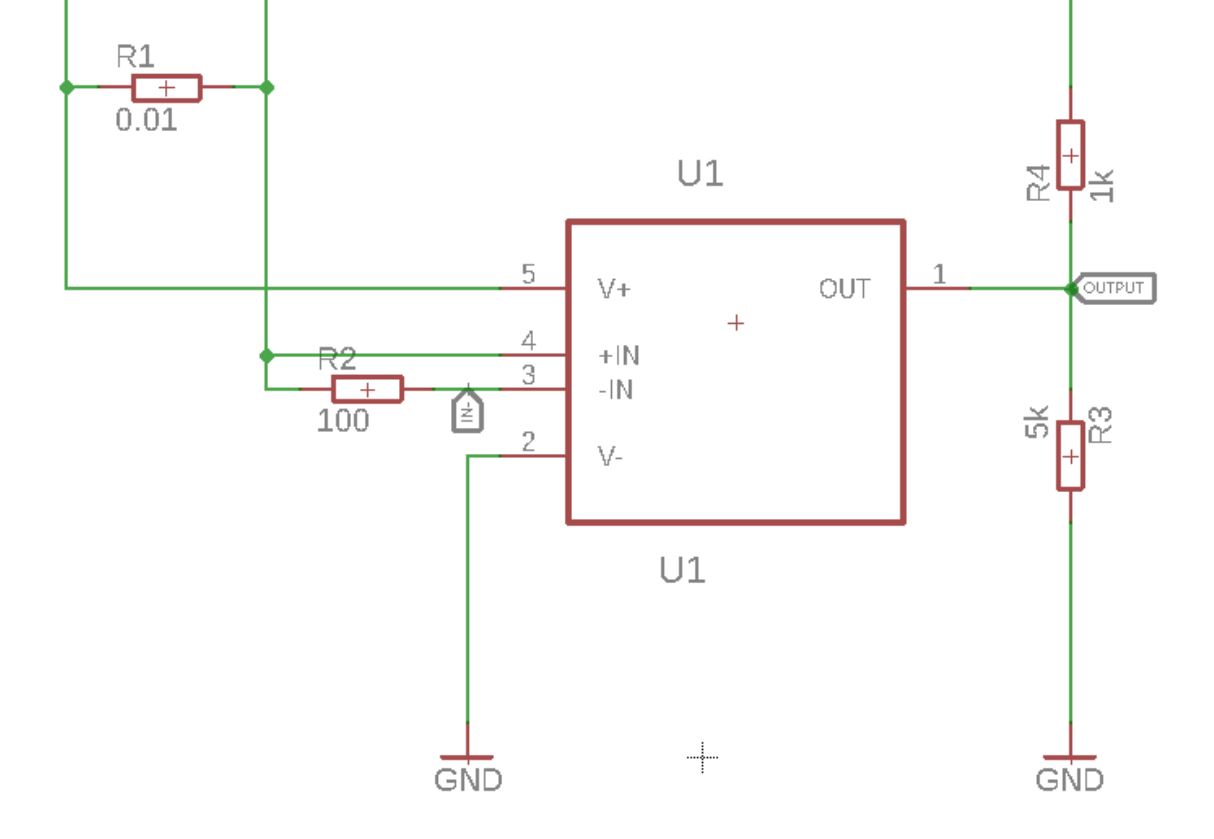
With reference to the real schematic, the current you are measuring flows through R1. With a 0.01

resistor you will get 10uV of voltage for each mA of current. So in your application, 4-20mA, between 40uV and 200uV.
The LT6106 has a maximum offset specification of 250uV. The signal you are measuring is very small compared to the offset. This is not good, and will introduce large measurement errors.
This small signal is then amplified by the gain R3/R2
In the real schematic the gain is 5k/100 = 50
In the LTspice simulation the gain is 10K/10 = 1000
A big difference.
ModificationsFirst you should get your signal bigger. You do this by increasing the value of R1.
1

will give you a signal of 4mV to 20mV
And if you set the gain to 50, R3= 5k and R2 = 100, then the output signal will be 200mV to 1V for 4-20mA input.
If you need more accuracy, look at the zero-drift, LTC6102.
Regards,
Jay_Diddy_B