My house just had some remodelling done and we added some RJ45 wall jacks to clean up all the cables laying around. The amount of cable going from the router to every jack is a lot even for a SOHO. New houses being built today are having the RJ45 (Cat 5/5e/6) wall jacks placed in just like RJ11 (telephone) wall jacks and power outlets. So this idea would be better implemented in new homes and businesses.
Current RJ45 wall jacks are completely passive so this is a redesign of it to make it active. For the sake of typing, let's call this the "T-Switch Wall Outlet" or "TSWO".
Power over Ethernet will be the power source so no need for wall warts.
For trouble shooting, there will be a multi-color LED on the front. Not in use (no plug): Yellow. In use and working properly (plugged in): Green. Problem with the TSWO (something failed): Red. Problem with the cable: No light. Also, if a cable does fail taking down everything after it - say in between TSWO 4 and 5 - a pair of adapters (which also needs to be designed) would could be plugged in at TSWO 4 & 5 and act as a Y-Splitter allowing for a patch cable to be put in place until the faulty cable is replaced.
To keep problems with businesses and high traffic down to a minimum, let's put a maximum number that can be used together - say 24 (a number I pulled out of the air). TSWO 1 would be plugging into the #1 port of the router / switch and TSWO 2 upto 24 would be daisy chained. TSWO 25 would be plugged into the #2 port of the router / switch and TSWO 26 upto 48 would be daisy chained... Now if there were 240 workstations on a single floor, instead of having 10 24-port switches, 10 things plugged into the wall outlet and miles (or kilometers) of wiring, there would only be 1 x-port switch, 1 thing plugged into the power outlet, and not so many miles (or kilometers) of wiring.
Add in some firmware like current routers, managed switches, firewalls, etc. have to give the administrator (or parent) control of the individual TSWOs - network only, blocked websites, etc. If a company really wanted to, they could sell "add-on" applications - think iPhone - to get the most out of each market or individual switch.
If you were building a new house or business and this product was on the market, wouldn't you want it to be standard equipment in the new house or business?
Thats a great idea in theory, but the problem is, you have, in your example, 23 workstations on a single switch port, and most switch ports are either 100Mbps or 1Gbps(10Mbps if you have old equiptment) so lets assume the 1Gbps, 1000 Mbps divided by 24, your down to at MAX 41.66Mbps per workstations, now for just intner thats fine, but if you want to do any data transfer that is not very good at all. heck, wifi(N) can be faster than that(assuming only a few devices, i won't get into shared media with wifi). And i still don't understand what is going to be doing the "smart" stuff in each jack, If cabling is that big of concern here is what you do:
Its called a hub and spoke technology(or "Star" sometimes), you put your main router/switch in the middle of the building(or close) then you run a line out to each corner lets say(or each department or what have you) there you place another switch, and then connect all your workstations in that area. here is an example, but replace the hub with a switch(hubs suck) and the workstateions with another switch, and then basiically at each switch, you would have the same thing again:
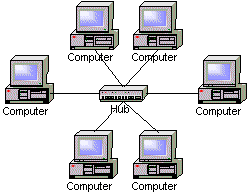
Here is a image showing the differnt topology's, one of the ways is the extended star, Now for really big netowrks you use the "hierachical" desing, you put your "core" layer stuff at the top, the things that can switch a LOT of data, then you have you "distribution layer" which has servers(that the whole netowork needs) you sometimes also apply your ACL(access contol list) here, then you have your "access" layer on the bottom, these are where your smaller less powerful switches go, and then not shown are the workstations connecting to those

In summary, nice idea, but hard to make very practical
Also, in regards to your last line, it depends on if your technology was "standard" or not, if it wasn't then NO, i would use what is standarized, and the odds of this being standarized are slim, the IEEE is who would normally standardize this stuff, and they are slow, look how long "N' was a "draft" standard, by time it got though them we would be on like wireless "AEJGHSJ"(a random set of letters showing many revisions)