To re-import it use the File...Import... "Existing projects into workspace". Do not move/copy the files. Then all "your" files can be done with as you choose and the "workspace" metadata will be recreated for each instance.... and it stops people checking workspace files into git!
I may be misunderstanding but when setting up a copy of a project on another machine (say, on a laptop which you are taking with you when travelling) I never found a way
to use Cube to import a project,
by pointing Cube to the existing location from where you want to import it to form a local copy. It never worked. Such a simple thing!
The way which works is to
separately copy over the project directory, say c:\productname\project1\, where you have the whole hierarchy
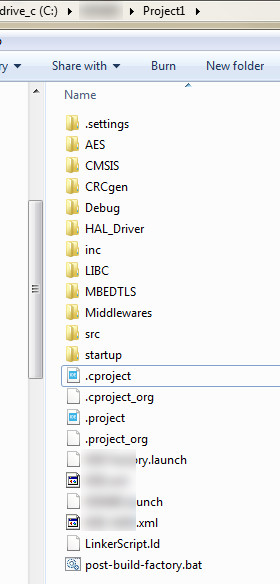
(btw, I notice the .xml files are old and probably fossils from an old Cube version)
and
then (or before, but separately) you install Cube on that machine and use these steps:
When a completely fresh installation of Cube on this computer is started, it shows a general information/marketing page. This should be closed. Choose Import projects then Select / General and highlight Existing Projects into Workspace. Then browse to it and eventually it discovers a valid project (not sure how it does that; probably looks for certain file(s)). Then you Import it. That "just works". Then you must do Project / Clean Project and then you can build it. I've documented the steps carefully with screenshots but the above should be obvious.
You have to import an
existing working project. To create a project from zero is too complicated to even start to explain. Way too many things to configure. Looks at the days and weeks of my life spent e.g. replacing the crappy Newlib printf with its dummy mutex stubs and heap usage. Even if I had just main.c which says "hello world" I would not know how to set up Cube. But of course in an embedded context you have no "stdout" and there is no way to do "hello world" without a huge amount of supporting code, to set up the CPU, peripherals, and as a minimum configure a UART to squirt the text string to. Now that I have a solid running project I never want to do this again in the rest of my life

If you want to import a Cube project, you better hope everything is to be found
in the project directory otherwise you will have a Cube version dependent import method. I've been using Cube since v1.3 and it has changed the usage of c:\st and c:\users\username\stm32cubeide several times.
If you look at various java apps (including Eclipse's) "ini" files they typically allocate 256Mb or 512Mb up front and request the option to expand to 4Gb or more! I think eclipse defaults to 1Gb, in Java development that usually gets expanded to 4Gb.
I have 24GB but there are other issues

Java is great is you work for a company paying you by the hour. Then you have a job for life.
If/when I get a reply on the Embitz forum I will give it a try, but I won't risk it unless I am fairly sure it won't trash it.