As MITx 6.002x started to get into more involved maths I thought to show you a few basic math programs (in case you didn't know them already) which might help.
The first is
Microsoft Mathematics (yes I know

but it is free!)
This is basically a graphing calculator and equation solver with some flair and it is mostly intended for high school students.
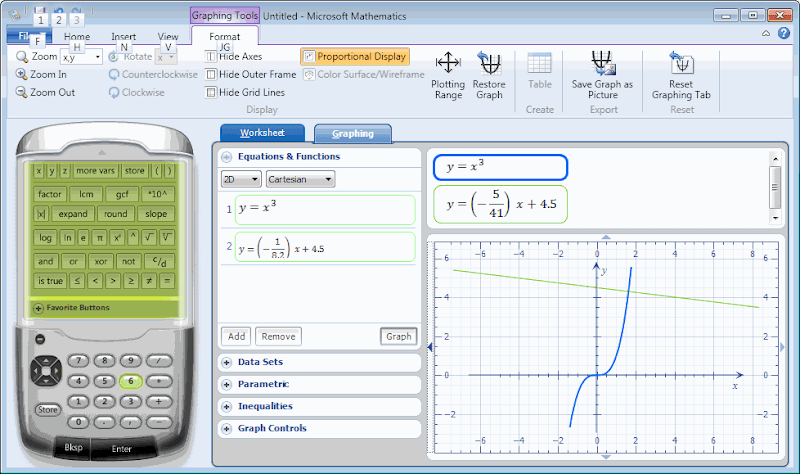
What you see on the image is me solving
S6E2: Load Line exercise.
The first equation (blue) is
I=V^3 given in the exercise. Since the graph recognizes only
x and
y they are substituted
y for
I and
x for
V hence
y=x^3The second one (green) does not look like much but the basic idea is that this is a straight line with a slope. The formula for a line with a slope is
y=mx+b where
y is the vertical axis (Amps)
m is the slope (Agraval gives this in the book as being equal to -1/R and since R is 8.2 ohms I enter -1/8.2 and the program then "simplifies" to -5/45)
x is the horizontal axis (Volts)
b is the y-intercept point i.e. where the line intercepts the y axis
the formula I looked up from
here, I don't memorize this sort of stuff.
Unfortunately MS Maths does not have a cursor per se so you have to punch in yet another formula to get the intersection point of the two lines. Instead of doing that you can as well get the
Graph 4.3 which is free and
open source and does the graphing exceedingly better but does not have a calculator or equation solver.

Notice how the cursor is set to snap to the intersection and the coordinates show the solution of the problem. Entering of the formulas is not as easy on this one but you can always "copy special" from MS maths. In any case you should allow an hour or two to learn to talk to these programs properly.
Hope these encourage a few folks to stick to the course, it is disheartening to see people dropping off.