My biggest advice would be getting 4GB of RAM or at leat 8GB. Confirm how much memory this MacBook will take, what generation it is, etc. As far as I know, if you want to restore 10.6, you need the restoration DVD. MAYBE you can restore it if there is a restore image in your hard disk. Press the Option (alt) key while turning on the mac and a menu should appear. It lets you choose from where you want the computer to boot (load its software). If you have a restore image on your hard disk you should see something like this:
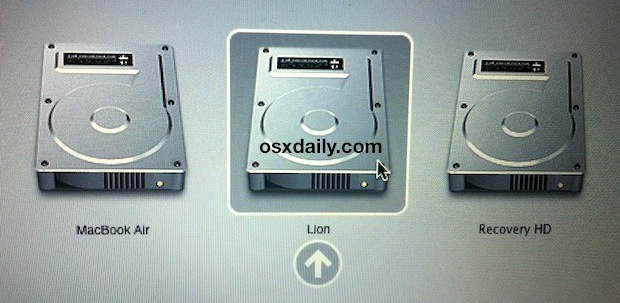
If there is a "Recovery HD" you can do a clean reinstall of OSX. If you don't have it, you will need a disk to restore the OS.
For the restore disc:
http://www.macworld.com/article/2101301/advice-from-an-apple-tech-how-to-get-old-mac-os-x-install-discs.htmlOf course, you could also pirate them, but I haven't done this


From a comment:
Apple still sells the 10.6 retail install package at the online Apple Store for $20 (search for Snow Leopard), as apparently it's required to install 10.9 on older Macs. Is there a way to do a clean install of 10.9? I haven't tried it yet, still on 10.6 myself.
Another place to look for old Installers is Low End Mac's Swap List: http://lowendmac.com/lists/swap.html
You live in Sweden, I think you guys have apple stores there, or at least the Apple online store can ship the DVD from somewhere in Europe/Scandinavia. Also, if you have an apple store in sweden close to you, you could try taking it to them to see if they can restore it for free (you never know!), or at least cheaper than the other options (I doubt it).
Also, this documentation from Apple:
http://support.apple.com/kb/ht3910"Mac OS X v10.6 Snow Leopard: How to Erase and Install"
Hope it helps.
After you restore, you use the software update to get to the latest version of OSX 10.6, after that, as denelec says, I think you can open the Mac app store and then look for OSX Mavericks, it's the latest version. But I would recommend not to upgrade until you got 4 or 8gb of ram and after doing your research to find out if this particular model will slow down with such an update.
P.S. for your information, the disks that came with this computer are called:
mac os x install disc
applications install disc
You can look for those online, either physical DVDs or iso files you can burn.