Chapter 4 Probe Compensation Calibration
The normal probe compensation calibration outputs a standard square wave signal. As below shows:

The following two cases means compensation probe is not correct, you will need to use the "adjustment bar" to adjust the compensation capacitor on the probe.
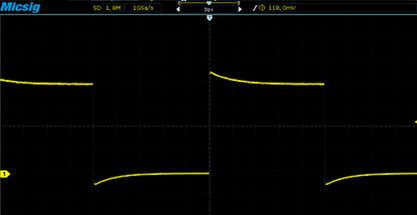 Overcompensation
Overcompensation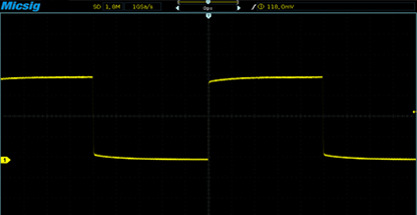 Undercompensation
UndercompensationUsing the Philips head screwdriver to insert the hole near the BNC top, turn the probe compensation adjustment screw until the square wave appears to be free of distortion.

The probe compensation capacitor is on the BNC port, there is also other probes set it at another port, as below figure shows:

Check the probe when you
1. use the oscilloscope first time
2. use a new probe
3. no use oscilloscope for a long time.